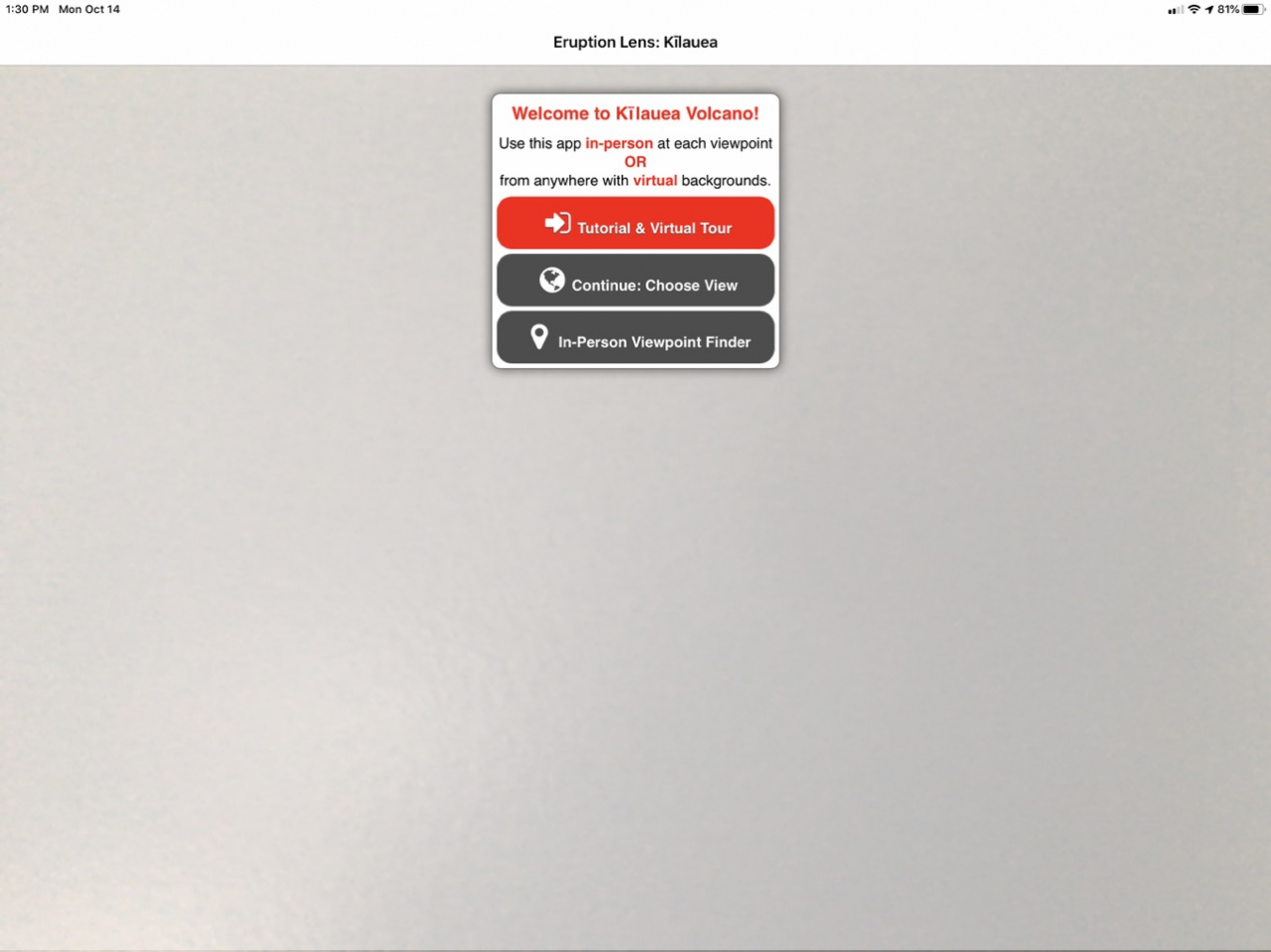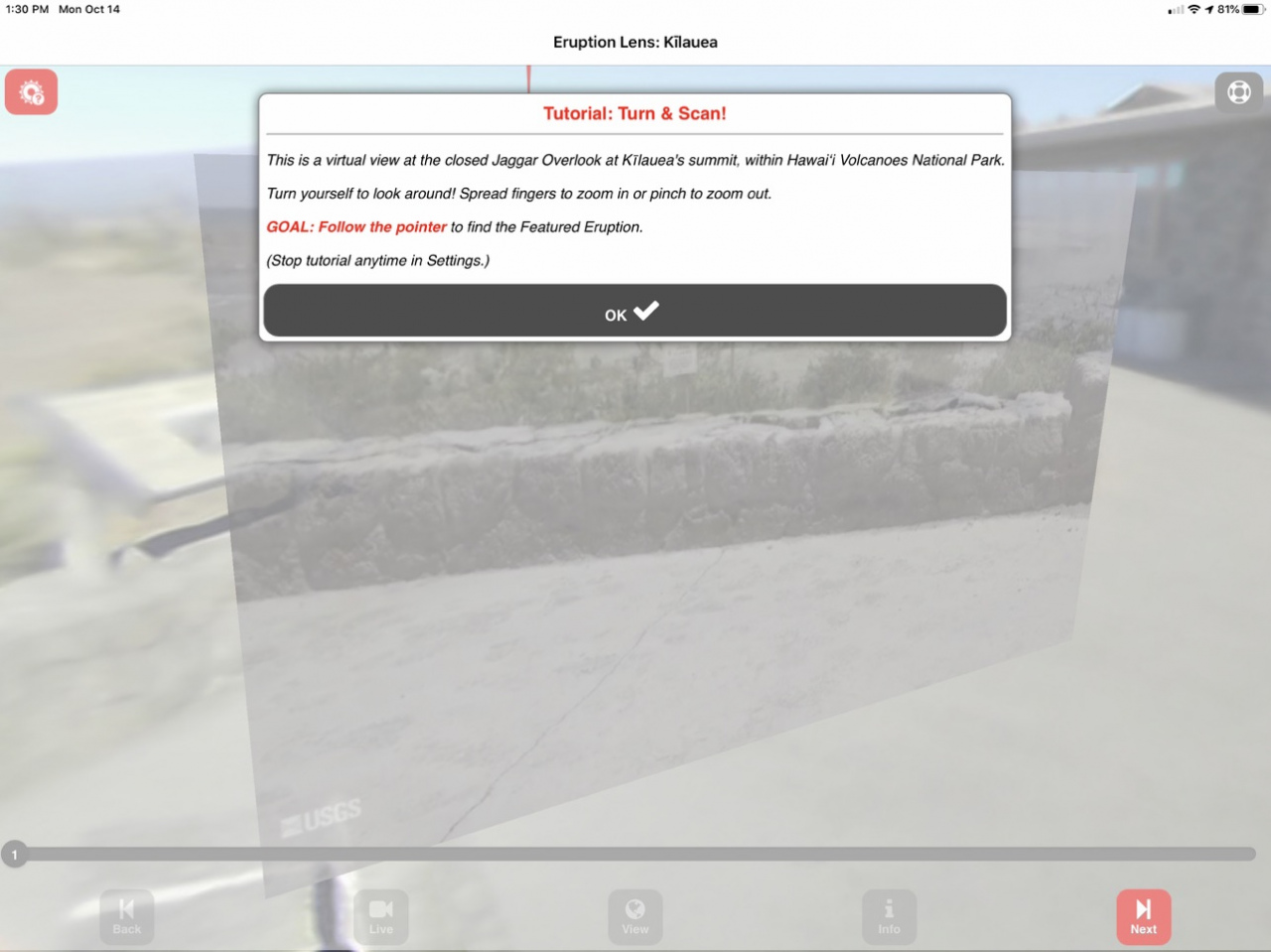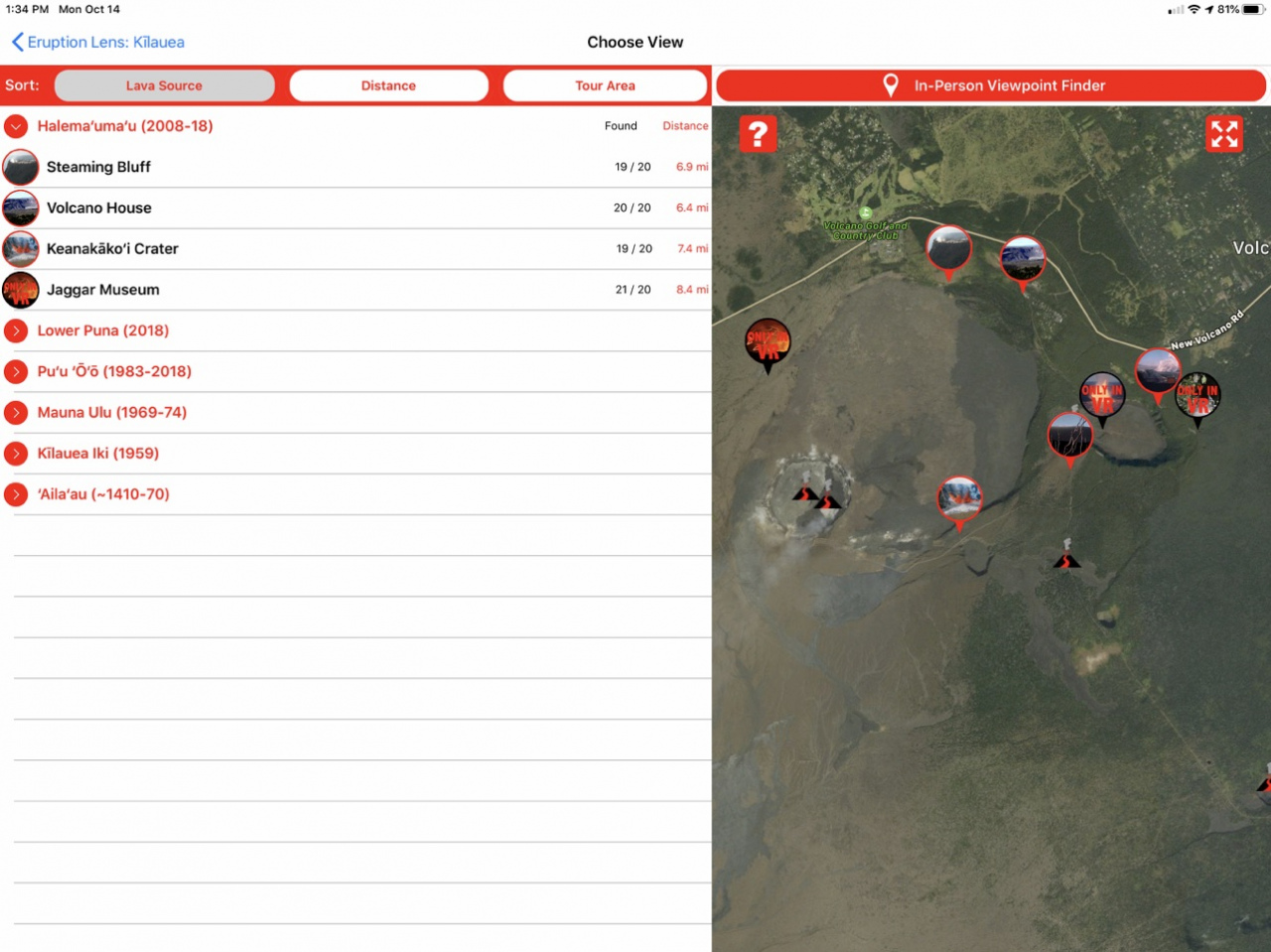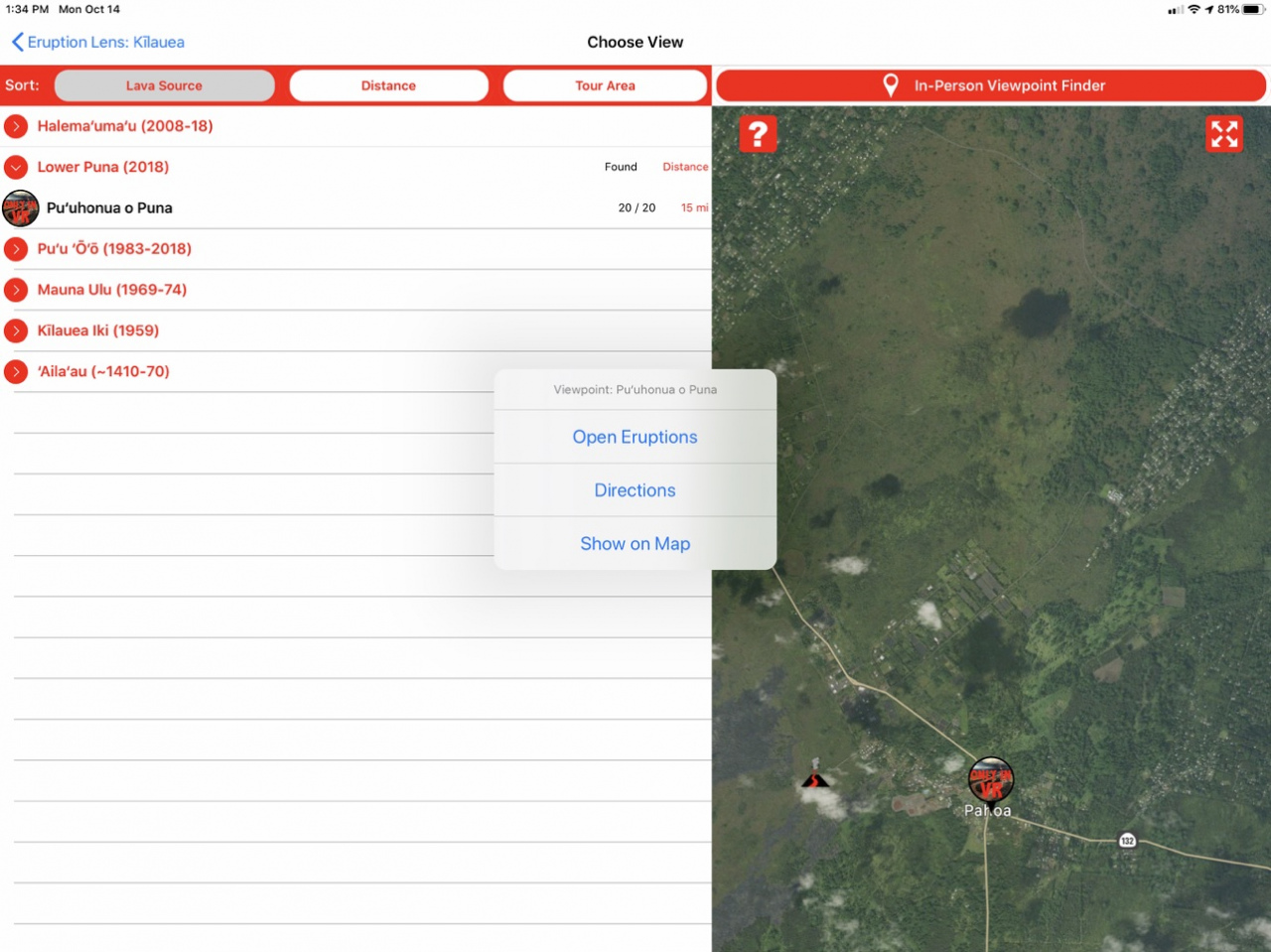Eruption Lens 1.2.2
Continue to app
Paid Version
Publisher Description
Relive Kīlauea's grand eruptions with this 360° tour through photo &video history!
Visit Hawai‘i Volcanoes National Park with AR or VR regardless of weather or closures!
• Relive grand eruptions with this augmented & virtual reality tour!
• See the volcano at its best no matter the weather!
• Keep a virtual souvenir!
• Download by Wifi or Personal Hotspot!
For virtual tourists & live visitors to Hawaii Volcanoes National Park & Kīlauea volcano, Eruption Lens presents a 360° world augmented by eruptions.
Use this app in-person at each viewpoint OR from anywhere with virtual backgrounds by pointing your device all around.
This second edition includes 16 viewpoints within the National Park on Kīlauea, each featuring an eruption sequence of images & short video.
Reveal each eruption headline by scanning the photo or video, then tap next. Tap any image for more info, or just go with the flow!
Use the map to explore eruption sites and viewpoints, show directions to a nearby viewpoint, and open USGS web content for each eruption.
Created by a volcanologist and award-winning tour guide to include public historical images as well as exclusive time-lapse video.
Version Features:
• Includes both Hawaii Volcanoes National Park & the historic 2018 eruption
• 16 viewpoints grouped into 6 eruption source areas / 3 tour areas
• 360° 4K VR backgrounds with higher-res photo & video augmentations
• Live camera AR for in-person visits
• Navigation by moving the device / tapping images & buttons
• Eruption images shared between multiple viewpoints display from different angles
• Overlay 360° VR to "see through" bad weather in-person visits
• View closed locations in 360° VR
Oct 15, 2019 Version 1.2.2
Maintenance update for new iOS versions.
About Eruption Lens
Eruption Lens is a paid app for iOS published in the Recreation list of apps, part of Home & Hobby.
The company that develops Eruption Lens is Philip Ong. The latest version released by its developer is 1.2.2.
To install Eruption Lens on your iOS device, just click the green Continue To App button above to start the installation process. The app is listed on our website since 2019-10-15 and was downloaded 1 times. We have already checked if the download link is safe, however for your own protection we recommend that you scan the downloaded app with your antivirus. Your antivirus may detect the Eruption Lens as malware if the download link is broken.
How to install Eruption Lens on your iOS device:
- Click on the Continue To App button on our website. This will redirect you to the App Store.
- Once the Eruption Lens is shown in the iTunes listing of your iOS device, you can start its download and installation. Tap on the GET button to the right of the app to start downloading it.
- If you are not logged-in the iOS appstore app, you'll be prompted for your your Apple ID and/or password.
- After Eruption Lens is downloaded, you'll see an INSTALL button to the right. Tap on it to start the actual installation of the iOS app.
- Once installation is finished you can tap on the OPEN button to start it. Its icon will also be added to your device home screen.